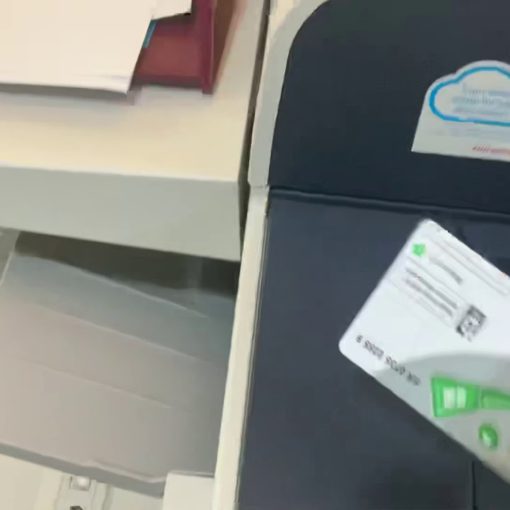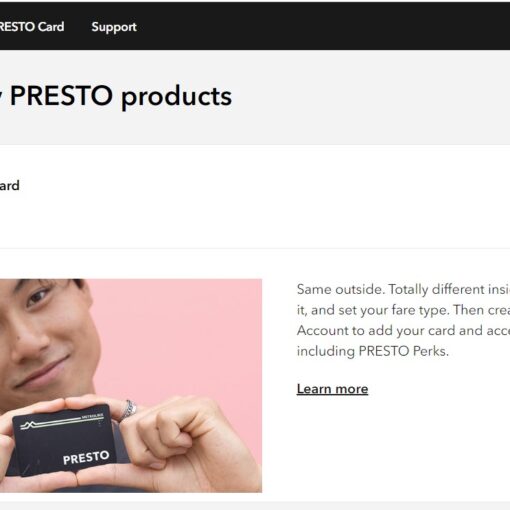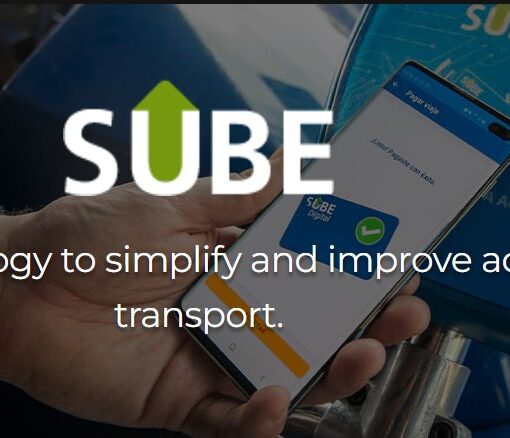CharlieCard in Boston, USA: Buy / Recharge the card, Manage & Check the balance online, Renew, Purchase Tickets?
The CharlieCard is a contactless smart card used for fare payment for transportation in the Boston area. It is the primary payment method for the Massachusetts Bay Transportation Authority and several regional public transport systems in the U.S. state of Massachusetts.
Charlie Card Features
- Best for frequent subway and bus riders
- Easily tap into stations and vehicles
- Online card management and protection
- Activate at fare gates
Types of CharlieCard
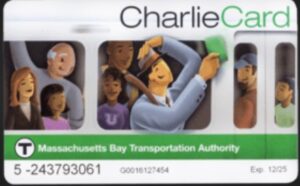 |
|
How to buy a Charlie Card in USA?
- Visit mbta.com/charliecard
- Choose your card type
- Select your Zone Pass
- View the Shopping Cart
- Register your card (optional)
- Click Submit
To buy a card through MBTA Fare vending Machine:
- Visit nearest vending machine at any MBTA subway station
- Tab “Buy Charlie Card” and select “buy transit value”
- Click “Confirm”
- The Machine dispense your Card and receipt
How to Check Charlie Card Balance?
- Visit mbta.com
- Mobile App: Download the “MBTA mTicket” mobile app available for iOS and Android devices. Launch the app and log in or create a new account. Once logged in, you should find an option to check your Charlie Card balance within the app.
- Vending Machines: Find a ticket vending machine at any MBTA subway station. Insert your Charlie Card into the designated slot on the machine, and it will display your current balance on the screen.
- Ticket Booths: Visit a staffed ticket booth or customer service center at a subway station. Present your Charlie Card to the attendant, who can assist you in checking your balance.
- Phone: Contact the MBTA Customer Support line at their toll-free number: 1-888-844-0355. Follow the automated prompts to inquire about your Charlie Card balance. Be ready to provide your card number and any other information requested.
Download the MBTA mTicket App
You can download MBTA mTicket App for free from the App Store or Google Play below.
How to Top up / Recharge Charlie Card USA?
- Take it out of your wallet and get ready to add a pass and/or up to $50 in stored value.
How to get a Refund from the Charlie Card?
- The MBTA does not refund any fare products.
Contact CharlieCard for any enquiries
Contact Center: 617-222-3200 or 617-222-5854 (TTY).
Website: https://www.mbta.com/fares/charliecard
List of Travel (Smart) Card Worldwide
Click the above link to view Bus / Metro / MRT / LRT / Tube – Travel (Smart) Card Worldwide
Is there any problem / complaint with reaching the CharlieCard in Boston? Please report any issues using the below comment form.
Rate your experience with the CharlieCard in Boston: (click on the stars below)