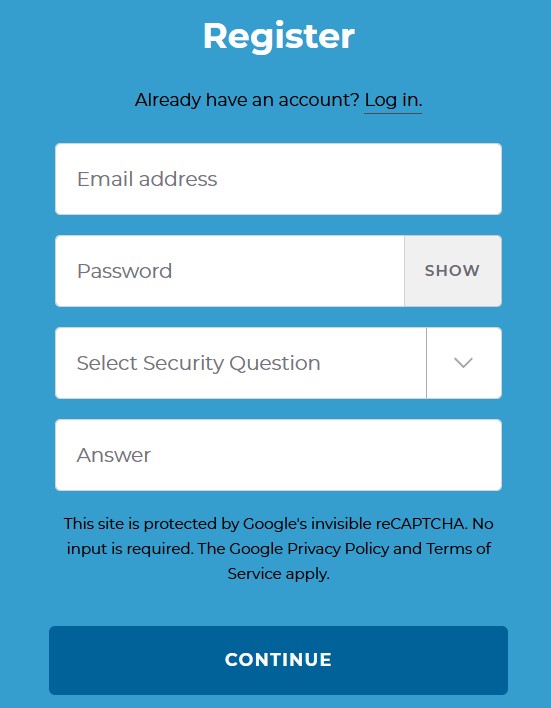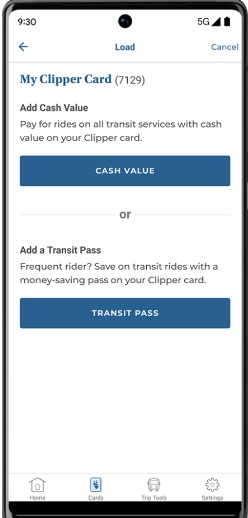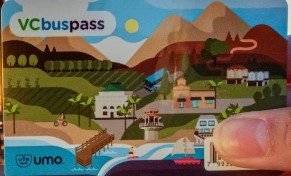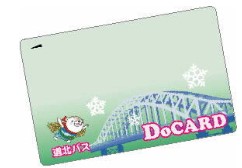The Clipper card is a reloadable contactless smart card. This card is a credit card-sized stored-value card capable of holding both cash value and transit passes.
Type of Cards
- Youth Clipper card
- Senior Clipper card
- RTC Clipper card
- Limited-use Muni ticket
- Limited-use Golden Gate Ferry ticket
Features of Clipper Card
- Load cash value, passes or any combination on a single card for all your transit trips.
- Easy Top-up or Reload
- Clipper is currently accepted on 24 transit services
- Clipper cards are accepted at some electronic bicycle lockers operated by Bay Wheels, the Bay Area’s bikeshare system.
- They are also accepted at some electronic bicycle lockers operated by Bikelink.
- Automatic reload your card.
Where to use Clipper Card?
- AC Transit
- BART
- Caltrain
- City Coach
- County Connection
- Dumbarton Express
- FAST
- Golden Gate Ferry
- Golden Gate Transit
- Marin Transit
- Muni
- Petaluma Transit
- SamTrans
- San Francisco Bay Ferry
- Santa Rosa CityBus
- SMART
- SolTrans
- Sonoma County Transit
- Tri Delta Transit
- Union City Transit
- Vine
- VTA
- WestCAT
- Wheels
- BART Daily Fee Parking (validation only)
- Bay Wheels (access only)
- BikeLink (access only)
How to Buy/Top-Up Clipper card?
You can buy and top-up your Clipper card:
- Online
- Walgreens and nearest retailer
- self-serve machine
- staffed location
- Clipper App
How to top-up your Clipper card through App?
- Download the Clipper App
- Open and Sign in to your Clipper account
- Select the “Cards” tab at the bottom of your screen
- Enter “Load Cash Value or Passes”
- Select “Cash Value” to pay for rides on all transit services or select “Transit Pass” if you are a frequent rider for a specific transit agency.
- Select a cash amount or transit pass to load onto your Clipper card, tap “One-Time Load” or “Set Up As Auto-Reload” to automatically reload when your cash value is below $10
- Make the Payment
- Select “Done” and your new balance will update in the Clipper app
Download the Clipper APP
Contact Clipper Card Customer Service
Customer Care phone: 877.878.8883
TDD/TTY: 711 or 800.735.2929
Opening hours: Monday–Friday 7 a.m. – 7 p.m., Saturday 7 a.m. – 4 p.m.
Email: custserv@clippercard.com
FAQs
1. What can you do with a Clipper card?
It’s a Clipper card that you can use to pay discounted fares on public transit around the Bay Area. Clipper offers other benefits: It manages your monthly discount passes, discount cash fares and transfers. If your card is lost or stolen, your balance is protected.
List of Travel (Smart) Card Worldwide
Click the above link to view Bus / Metro / MRT / LRT / Tube – Travel (Smart) Card Worldwide
Is there any problem / complaint with reaching the Clipper Card in San Francisco? Please report any issues using the below comment form.
Rate your experience with the Clipper Card in San Francisco: (click on the stars below)