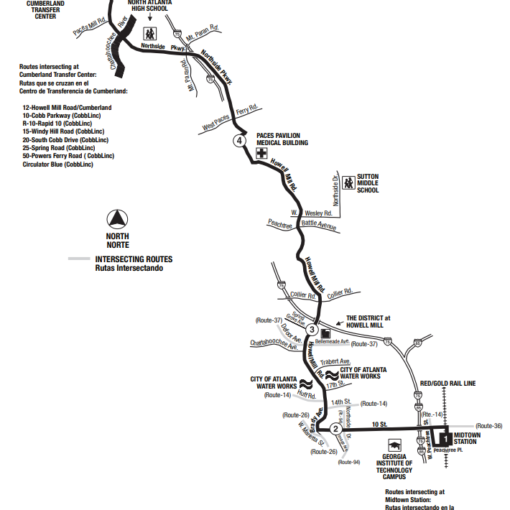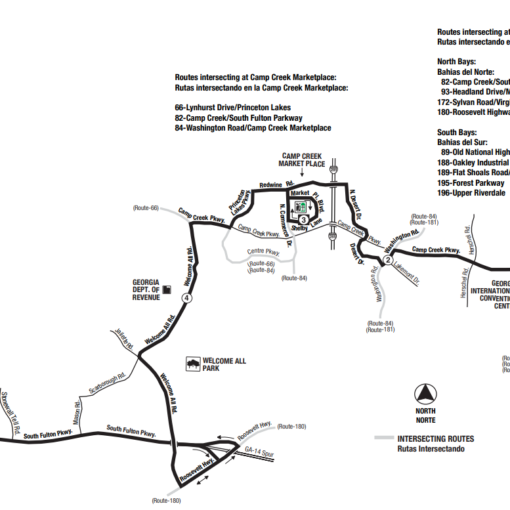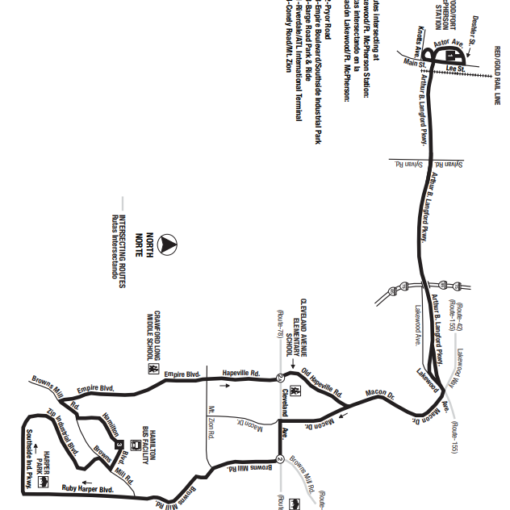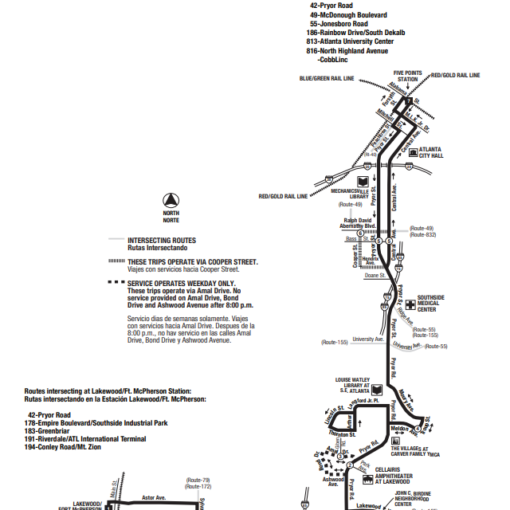MARTA (Metropolitan Atlanta Rapid Transit Authority) Bus Mobile Apps
- MARTA On the Go
- MARTA See & Say
- Breeze Mobile 2.0
- App Developer Resources
- MARTA Labs
- MARTA Watch Faces
MARTA On the Go
Features
- Real-time Next Train and Next Bus tracking
- Schedules for all rail lines along with station arrival times
- Schedules for all bus routes and a bus map with real-time updates
- Access to Google Transit Trip Planner and Uber for last-mile connectivity
- Full Map of MARTA rail system
- Shows nearby Stops feature for finding your closest bus stop
- Latest system alerts
- Access to your Breeze Card balance
Versions of Mobile App
- Android Version: 9.39
- iOS Version: 3.8.63
Download MARTA On the Go Apps on Google Play / Apple Store
MARTA See & Say
See & Say 2.0 allows you to report safety concerns discreetly and anonymously to MARTA Police, chat with MARTA Police and share your location with friends.
Reports can be made directly through the app: 404-848-4911 (or)
Texting the new SMS number: 1-877-371-8477
See & Say 2.0 is available for iOS and Android devices. You can download it for free from the App Store or Google Play below.
Breeze Mobile 2.0
New Breeze Mobile 2.0 app started from March 15, 2023 features, pay-as-you-go. It has the option to purchase passes on the previous Breeze Mobile app. You’ve to download Breeze Mobile 2.0 and create a new account to continue using your phone to pay your fare.
Features
- Smart Tickets – Tap and GO contactless feature.
- Multiple payment options.
- Reduction in cash-handling procedures.
- Reduced time to purchase tickets.
How to Buy Tickets?
- You can directly purchase fare on your phone and scan your device on the bus or at the station. No Breeze card required.
How you can Self-managed your Account?
- You can manage your accounts directly. You can save or change your payment information for faster check-out and track your purchase history.
Customer Service: (404) 848-5000 on weekdays between 8 a.m. – 5 p.m.
Watch how to use Breeze Mobile 2.0 App on Buses & Trains
How do I create an account on the Breeze Mobile 2.0 Application?
- On the sign In screen, tap ‘sign up’.
- On the sign-up screen, enter your information and set a password.
- Read and agree with the mobile app terms — Click “sign up”.
- Your account will created.
- You will automatically signed in.
Information needed to create an account
- First name, last name, email, telephone, create a password and agree to the Breeze Mobile 2.0 Application terms.
What phones and operating systems support Breeze Mobile 2.0 Application?
- iOS and Android devices installed with current operating systems.
- Older versions of software may not supported.
- You will use the App Store (iOS) to download the application for the iPhone.
- You will use the Play Store (Android) to download the application for Android devices.
- The app is compatible with Android & iOS tablets/notebooks.
How to reset the password?
- Go to login screen, click ” logon”
- Tap “Forgot password”
- Select your communication method on the password recovery screen
- Enter your phone number or email
- Create and confirm a new password
- Click ‘Change password’
- Confirmation Code will be sent through SMS or email
- Click ‘continue,’ and you will be logged in and taken to the home screen.
Payment Mode to purchase tickets in the Breeze Mobile 2.0 Application
- Stored Value
- Visa
- Mastercard
- AMEX
- Discover
- Apple Pay
Will I pay extra to use the Breeze Mobile 2.0 Application for ticket purchases?
Breeze Mobile 2.0 application is free to download. You may incur data usage fees via your mobile service provider for the use of the application. MARTA is not responsible for any mobile carrier data charges a customer incurs from using or downloading the Breeze Mobile 2.0 application.
How can I purchase tickets and ride with other transit agencies?
- Yes. You may select an agency, service, and product for your trip.
- MARTA has partnered with other regional transit systems to make it easy for users to travel in and out of the city.
Breeze Mobile 2.0 regional partners:
- Ride Gwinnett, Gwinnett County
- Xpress, Atlanta-Region Transit Link Authority
- CobbLinc, Cobb County
Ride Gwinnett, Gwinnett County
- Launched on: 09/5/2023
- Phone Number: 770-822-5010
- Website: https://www.gwinnettcounty.com/web/gwinnett/departments/transportation/gwinnett countytransit/routesandschedules
Xpress, Atlanta-Region Transit Link Authority
- Launched on: 09/5/2023
- Phone Number: 1-844-977-7742
- Website: https://xpressga.com/routes/
CobbLinc, Cobb County
- Launched on: October
- Phone Number: 770-427-4444
- Website: https://www.cobbcounty.org/transportation/cobblinc
If I travel with family and friends, how to purchase / activate multiple tickets on my smart device?
- Each riding passenger should have their own phone or ID.
- Multiple riders are prohibited from riding with one ID.
- Additional IDs can be added to one account so that parents can manage products for their families.
- Breeze Mobile 2.0 accounts allow up to five separate IDs that can be used to travel.
- Your phone is the first ID on your account.
- They are used as independent IDs that point to your mobile account. For that you have to,
- Select ‘Menu’ from the navigation bar within the Breeze Mobile 2.0 application.
- Select IDs, and then ‘Add ID’.
- In the ID Type field, select ‘Breeze’ from the drop-down menu.
- Type the serial number from the back of the Breeze card into the ID number field and click ‘Save’.
This card is now joined to the mobile account. The patron can either manually activate a product in the app and assign it to the Breeze card or tap the Breeze card on Bus or Rail services.
When will the Breeze Mobile 2.0 account blocked or disabled?
- If your account stored value is negative, then the account will be blocked or disabled. You can add value to a negative account, and this will unblock the account.
- If the Breeze Mobile account is identified or associated with a fraudulent credit card chargeback or fraudulent activity.
- You can also request to have your account blocked or disabled.
Note: If your account is blocked or disabled, this will also affect using the Breeze Mobile 2.0 application with our regional partners.
If the Breeze Mobile 2.0 Application is unresponsive, please contact MARTA’s Customer Service at 404.848.5000.
Hours of Operation: Monday – Friday: 8 a.m. until 5 p.m.
Do I need to activate my tickets manually?
- Riding passengers do not need to manually activate their tickets unless they have two or more types of products in their wallets.
- Riders only need to open the application at the validator and scan the QR code from the Home screen.
Can I use the Breeze Mobile 2.0 application as a Guest without creating an account?
- Yes. The Breeze Mobile 2.0 application will allow you to use the application as a guest without creating an account.
- To have Balance Protection over your funds, you must create an account so your transaction history will save.
- If you start using the Breeze Mobile 2.0 application as a Guest and then decide to create an account, once you do so, any unused Products you have will synced to your account.
What security protections are in place to protect my personal information?
- The Breeze Mobile 2.0 application is fully certified and compliant with Payment Card Industry standards (PCI-DSS).
- All payment communications are fully encrypted via SSL; systems are constantly monitored for security vulnerabilities, and any sensitive data stored are highly encrypted.
When did a mobile ticket expire?
- If the tickets are not activated, purchased tickets and passes expire three years after purchase.
- Once the ticket is activated, single-trip tickets expire in 3 hours.
- Day Passes, once activated, will expire at 2:00 A.M the following day.
- For a 7-day pass, once the ticket is activated, it will expire at 2:00 A.M. on the 8th day.
Can I get a refund, if I lose my device or purchase the wrong ticket?
- The Breeze Mobile 2.0 Application does not issue refunds. You may contact MARTA’s Customer Service team at 404.848.5000.
If i get a New Phone, how can I transfer my tickets?
- If you have created a customer account and purchased a new mobile device, after logging in, all your previously purchased, non-activated products and your stored value will be immediately available to you.
- Any previously activated but still valid products may be transferred by contacting MARTA’s Customer Service team at 404.848.5000.
MARTA Labs
MARTA Labs brand created to provide an opportunity to pilot, prototype, and receive feedback on new emerging technologies in a controlled lab environment. It creates an opportunity for both internal and external stakeholders to beta test applications providing feedback to continuously improve our Transit technologies and improve MARTA Customer Experience continuously.
BETA Bus Tracker
BETA app helps riders track real-time bus arrivals. It is one of the initial pilot applications hosted in the MARTA Labs as an MVP to gather close to real-time data from the Bus router and visualize the information on the Map.
- Bus Operation Team: Temporarily using the Bus Tracker BETA to identify any issues with routers.
- Application Development Team: Temporarily use the Bus Tracker BETA to compare the data to develop a real-time bus data production version.
How to track MARTA Bus using BETA Tracker?
- Open BETA Bus Tracker
- Select the “Bus Number”
- Map shows where the Bus was.
- It present the Bus Number, Last 3 Routes, GTFS- RT Record, Trip-Id.
MARTA Watch Faces
List of Marta Bus Routes in Atlanta
View the list of Marta Bus Route in Timetables, Route Maps, Schedules, Operator name through the above link.
Marta Bus Reroutes & Bus Delay
You can view the latest Reroutes / Delay of Marta Bus, timings, location, destination through the above link.
Breeze Card, Atlanta: How to buy, Recharge the card, Check the balance online?
View Breeze Card (Marta Bus): Buy / Recharge the card, Manage & Check the balance online, Group Orders, Purchase Tickets through the above link.
Is there any problem / complaint with reaching the MARTA Bus Mobile Apps in Atlanta? Please report any issues using the below comment form.
Rate your experience with the MARTA Bus Mobile Apps, Atlanta: (click on the stars below)